How to claim your wordpress and blog in Alexa
11:03 PM
Alexa ranking is one of the popular website ranking company. It is a part of Amazon company, one of the largest online based company in the world. As there isn't any official google (popular and widely used search engine) ranking tool, Alexa ranking has been the popular website ranking tool at this time.
Why Alexa Ranking?
Alexa ranking isn't everything in itself. It just ranks your site in its list. What i mean to say is if you link your site in Alexa or if you claim your site in Alexa than Alexa will start ranking your site among other site that are also claimed by the site owner in Alexa.
So, it means that there are many sites that are popular but aren't ranked in Alexa. So, basically Alexa give the ranking to your site and inspires you to make your site more genuine, user friendly for its better rank.
In this tutorial, i will go through
How to claim your wordpress and blog in Alexa?
Claiming a wordpress and blog are slightly different as their user interfaces are also different. So i will guide through one by one .
The basic steps for claiming wordpress and blog is same.
Go to any search engine and type claim my site in alexa
You will see an option Enter a site URL. Type your url over there Eg. www.educounselor.xyz
Now, you will be asked to sign in or sign up or you can either sign up using facebook id as well. You can choose any option of your choice.
 |
Now click on okay, after that you will be redirected to alexa page and will be asked to choose any two methods to claim your site. You can choose any method of your choice to verify the ownership in alexa. Claiming the site means verifying the ownership of that website.
I will go through method two. After choosing the method the verification code will appear in the browser. You simply need to copy those codes and paste them.
 |
| Don't Close this browser |
Now, from here the process for calming your wordpress and blog differs.
For wordpress
copy the verification ID given up side and open your
wordpress. your-domain.com/wp-admin
Now , Click on SEO and than webmaster tools.
NOW ENTER THE ALEXA VERIFICATION ID AND SAVE CHANGES.
Go to alexa website and and click on VERIFY MY ID.
For Blog
Go to blogger.com . Insert your email address and password, once your blog opens click on template and edit html and paste the code that you copied earlier from alexa (starts from <meta...) just below the <head> section
After pasting that code . Save the template and return back to alxea tab and click on VERIFY MY ID.
Congratulation it's done. Now you have successfully claimed your site in Alexa. Now, increase your traffic, you will soon see your site ranked by the Alexa.
You may also like How to order MasterCard for free of cost?

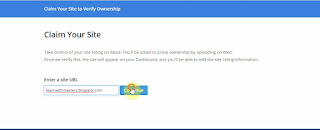

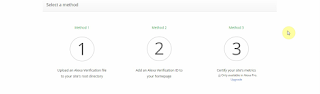

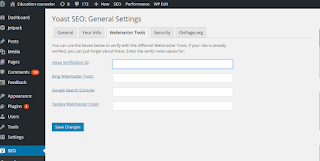


0 Comments