How to enable search preference in blog
8:15 AM
Enabling search preference of your blog help to index your blog better in google. Learn with masters helps you enable this feature you will be able to popularize your site and engage more user in your blog.
So, today i am simply going to guide you through this.
How to activate and use Search preference option in blogger???
This feature enables you to list your site in google search engine and help to crawl your pages . Blogger using adsense are highly recommended to enable this feature. Enabling this feature will further more help to crawl your site better in google which will ultimately improve your google rank.
For that open any browser and type www.blogspot.com or www.blogger.com
Use the login details and you will be redirected to blogger dashboard.
Now click on the blog
and than click on setting
and than search preferences
You will see three options and enable the first one option Meta Tags option
You will see three options and enable the first one option Meta Tags option
Errors and redirection is mainy used if your links are broken if not you can leave this option.
Now lets move to third one Crawlers and Indexing By default Both Custom robot.txt and header tax are disabled, so you need to enable it.
Paste the following code there
User-agent: Mediapartners-Google
Disallow:
User-agent: *
Disallow: /search
Allow: /
Sitemap: http://learnwithmasters.blogspot.com/sitemap.xml
Now, enable custom robots header tags. Now see which options i had checked and do the same. A simple mistake may block your site from crawling.
click on save changes and its done. So, finally you have enabled search preference of your blog for better crawling and indexing of your blog.
Video Tutorial
Video Tutorial
Thanks for watching ...If you like us please do subscribe Learn with masters
For Education systems of different countries Click Here
For Education systems of different countries Click Here


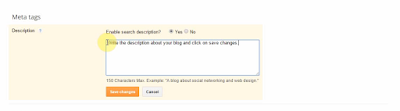
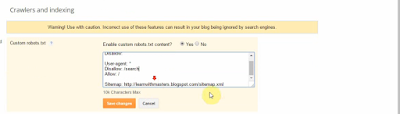
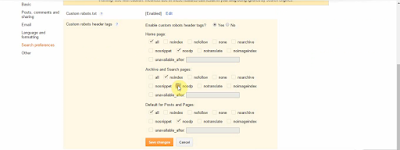
0 Comments